This article will show you how to watch live sports on FireStick. I have covered premium and free options. The information in this guide applies to all Fire TV devices, including FireStick 4K, 4K Max, FireStick Lite, FireStick HD, and Fire TV Cube.

FireStick supports a wide range of streaming apps. While most apps focus primarily on shows, movies, documentaries, and news, several are dedicated to live sports and related events, including analysis, highlights, reviews, and more.
This guide highlights some popular apps for watching live sports on Fire TV/FireStick.
Suberboost Your FireStick with My Free Guide
Stay Ahead: Weekly Insights on the Latest in Free Streaming!
No spam, ever. Unsubscribe anytime.
We have included both official and unofficial apps here for you to choose from.
Official apps can be downloaded from the Amazon App Store and typically offer secure and high-quality streaming.
Unofficial or unverified apps are sourced from third-party developers and must be sideloaded on FireStick. While unofficial apps may provide access to additional content, users should exercise caution and ensure they use them safely and legally.
Let’s explore the best option for streaming sports on your Firestick.
Attention FireStick Users
Governments and ISPs across the world monitor their users’ online activities. If you use third-party streaming apps on your Fire TV Stick, you should always use a good FireStick VPN and hide your identity so your movie-viewing experience doesn’t take a bad turn. Currently, your IP 196.74.133.174 is visible to everyone.
I use ExpressVPN, the fastest and most secure VPN in the industry. It is very easy to install on any device, including Amazon Fire TV Stick. Also, it comes with a 30-day money-back guarantee. If you don’t like their service, you can always ask for a refund. ExpressVPN also has a special deal where you can get 4 months free and save 61% on the 2-year plan.
Here is why you must use a VPN all the time.
Read: How to Install and Use Best VPN for FireStick
How to Watch Live Sports on FireStick (Official Apps)
The official apps are available on the Amazon Store. While you can download them for free, you may need a subscription to watch sports.
Here are the quick steps to install the official apps on FireStick:
- Go to Find > Search from the FireStick home screen.
- Type the name of the app.
- Follow the onscreen instructions to download and install the app.
Here are the top official apps for sports:
1. ESPN+

ESPN is a global leader in sports coverage. ESPN’s independent streaming service, ESPN+, provides exclusive access to:
- ESPN’s live sports events.
- Original programming.
- On-demand content.
On ESPN+, sports fans can access various sports, including MLS, NHL, MLB, golf, boxing, soccer, and other events.
However, this streaming app stands out because it provides exclusive coverage of pay-per-view Ultimate Fighting Championship (UFC) matches.
Every UFC Fight Night and PPV event can be purchased and streamed live in the US through ESPN+. This means fans of the martial arts competition get to follow all events live. They also enjoy many original UFC content, replays, and highlights.
The service offers HD quality streaming, though 4K streaming is not available, which is a drawback considering several streaming services offer 4K sports streaming. Still, watching live sports events in HD is sufficient for most users.
You need an active subscription to watch ESPN+ on your FireStick. If you already have one and are prompted to subscribe again after downloading the app, relink your account to your subscription.
How to Install and Watch ESPN Plus on FireStick
2. YouTube TV

YouTube TV is another excellent way to watch live sports on FireStick. This service offers live TV and on-demand content and has more than 85 channels covering entertainment, news, and sports events.
On YouTube TV, you can stream all the major TV networks. When it comes to sports, there are lots of channels to choose from that cover live sports events, leagues, and tournaments. They include ESPN, ESPN 2, NBC Sports, NFL Network, MLB Network, and NBA TV.
YouTube TV presents the MLB World Series and the NBA Finals. You can watch live games and events and replays, reviews, and highlights of past events.
For a broader range of live sports content, you can sign up for an extra sports channel package, the Sports Plus addon, in your YouTube TV subscription. Sports Plus has 15 additional networks: NFL RedZone, FOX College Sports, GOLTV, FOX Soccer Plus, and more.
YouTube TV is the most expensive option on this list. However, it offers unlimited cloud-based DVR functionality and 4K streaming with the 4K Plus addon.
How to Watch YouTube TV on FireStick
3. FuboTV

Fubo TV started as a soccer streaming platform in 2015 and, after that, an all-sports platform in 2017. It has since expanded its service to include IPTV channels.
Fubo TV boasts over 300 live TV channels, live sports, and VOD content today. The service is reportedly exploring the launch of PPV events, which is a big deal for sports enthusiasts.
As a self-acclaimed sports-first streaming service, FuboTV offers a collection of channels that let you watch live sports on your FireStick. They include:
- ESPN
- ESPN 2
- CBS Sports Network
- FOX Sports
- NFL Network
- NBA TV
- beIN Sports
- Tennis Channel
- ACC Network
- Fight Network
- Boxing TV
- Stadium
- FloRacing
- Golf Channel
- MLB Network
- NHL Network
- Women’s Sports Network
- Etc.
They cover a wide variety of live sports events, like baseball, basketball, hockey, American football, golf, fight sports, and, of course, soccer.
In addition to sports, fuboTV provides live streaming of the major TV networks in the United States, namely ABC, NBC, CBS, and FOX. fubo TV is currently available in the USA, Canada, and Spain.
How to Install fuboTV on FireStick
4. Sling TV

Sling TV is an all-in-one streaming service that offers on-demand and live content. It’s one of the most affordable premium streaming services, with three subscription plans.
The service is big on sports content, offering all the sports we like to keep up with. These include college basketball, MLB, NFL, NHL, NASCAR, Gold, MLS soccer, and wrestling.
Sling TV is home to several sports channels, such as the ESPN family of channels, TBS, TNT, and FS1.
Installing Sling TV on Fire TV is easy because it’s available on the Amazon App Store. The app is fully supported and works seamlessly with the FireStick remote.
It is advantageous because you can watch other content like movies and entertainment channels when not watching sports.
How to Get Sling TV on FireStick
5. Pluto TV

Pluto TV is next on our list. The live TV streaming service lets you access sports, entertainment, news, kids’ content, and more under one roof.
Pluto TV is a free app that offers hundreds of live TV channels and VOD content, such as movies and TV shows. However, it’s an ad-supported service, so you can occasionally expect a few ad popups.
Pluto TV offers an impressive list of live TV channels that stream various sports. The content includes multiple leagues like:
- NFL
- NBA
- NCAA
- MLB, and other events and matches.
The service airs exclusive live sporting events in collaboration with DAZN. Moreover, you can catch up with your favorite athletes’ interviews, talks, and analyses via the Pluto TV app.
Some sports-centered channels available on Pluto TV include Fox Sports, NFL Channel, PGA Tour, and Pluto TV Sports. However, the service is only available in select countries. The platform has some geo-restrictions, but overall, it’s decent for streaming live sports.
How to Install Pluto TV on FireStick
Protect your privacy with ExpressVPN
DEAL OF THE DAY
61% DISCOUNT ON ExpressVPN and 4 EXTRA MONTHS
Risk-free with 30-day money-back guarantee
GET ExpressVPN
6. DAZN

Since its inception in 2007, DAZN has been a top service for sports fans. It started in the UK as a global sports streaming service, and today, it’s available in over 200 countries.
For a fee, DAZN offers all kinds of sports, from live matches to on-demand videos like documentaries, replays, and sports commentary. A monthly plan costs $29.99, while a long-term plan costs $19.99month for 12 months. DAZN also offers an annual super saver plan for $224.99.
DAZN is a popular platform for sports enthusiasts as it lets you stream the following sports in one place:
- Football
- Basketball
- MMA
- Boxing
- Bowling
- Archery
- Baseball
Similarly, the DAZN app allows you to watch sports documentaries, shows, features, talks, and more.
How to Install DAZN on FireStick
7. Tubi TV

Tubi TV is another streaming service that offers live TV and VOD content, including movies and TV shows. It’s a free service; however, you may encounter ad pop-ups.
Tubi TV lets you watch sports, movies, TV shows, news, weather, business, and more in HD quality. Moreover, you can access over 200 live TV channels without registration or sign-up.
Tubi TV is the answer if you’re wondering how to watch live sports on FireStick. This free service is packed with popular sports content, including:
- Football
- Soccer
- baseball
Moreover, the service now offers live sports for the US-based audience. The Live Sports section is on the Tubi TV Home page.
The Live Sports section can be accessed via FireSticks, iOS, the web, Roku, and Samsung TV. However, the new feature may take a while to become available on various devices. The channel lineup for the live-streaming section includes FOX Sports, MLB, NFL Network, and Fubo Sports Network.
How to Install Tubi TV on FireStick
8. XUMO

Xumo is a free, ad-supported service for streaming live sports and on-demand content. It includes movies, TV shows, news, sports, cartoons, documentaries, and more.
XUMO offers over 190 channels featuring live events, national news, viral videos, and more. You aren’t required to register or sign up to use XUMO.
The app features a decent section for live sports streaming. You can use the XUMO application to watch your favorite games, live sporting events, highlights, and analysis.
Some popular sports on the app include:
- Basketball
- Baseball
- Football
- Formula 1
- College sports, and more.
XUMO offers sports-centered channels like FOX Sports, the NFL Channel, Adventure Sports Network, and Nitro Circus.
The XUMO app is available on all major platforms, such as Amazon, Apple App Store, and Google Play Store.
How to Install Xumo TV on FireStick
9. STIRR TV

STIRR TV lets you stream live TV, on-demand content, and local news for free. The service is ad-supported. It offers 120+ TV channels and over 8000 hours of media streaming, like movies and shows.
For all those wondering how to watch live sports on FireStick, STIRR TV is a decent platform. The streaming service lets you access live sports and sporting events.
You can catch up on football, basketball, soccer, baseball, and more via STIRR TV. Similarly, you can find sports news, analysis, tournaments, events, and competitions on the app.
STIRR TV, like many other streaming platforms, is geo-restricted. Certain content or channels the service offers won’t be available everywhere.
How to Install Stirr TV on FireStick
10. Paramount+

Paramount+ is another premium app that lets you stream live sports on FireStick.
Like most paid apps on this list, Paramount+ offers a wide variety of entertainment, including movie and TV show originals, the latest box office hits, kids’ content, sports, and documentaries.
It has earned a spot on this list for offering exclusive live sports, such as UEFA, NCAA, and NFL matches, Concacaf, Serie A, AFC, and NSWL.
You also get access to CBS Sports, which airs many top-tier sports content. An upgrade to Paramount+ with SHOWTIME provides additional live sports, such as Big Ten Football, the PGA Tour, and March Madness.
How to watch Paramount+ on FireStick
Unverified Free Apps to Watch Live Sports on FireStick
Most apps above require a paid subscription, save for a few, like Pluto TV and Tubi. You don’t have to pay to stream sports content on Fire TV. Several apps let you stream live sports online without paying a dime.
However, these apps are unavailable on the Amazon App Store. Instead, they are distributed by third parties, and you need to sideload them onto FireStick from external sources.
The app’s legal and safety status is questionable. To safeguard your privacy and security, use a VPN when streaming on such apps.
Here are the best free apps for watching live sports on FireStick.
1. Live NetTV

Live NetTV is a popular live TV streaming app on Android. The app is famous for several reasons, including its vast library of over 800 live TV channels in the entertainment, education, news, and sports categories.
You can watch soccer, baseball, hockey, basketball, American football, tennis, fight sports, motor racing, golf, and other sports.
LiveNet TV has nearly 150 sports channels. New channels are constantly added to the lineup, so there is a chance of even broader coverage in the future.
How to Install Live Net TV on FireStick
2. Kodi

While Kodi is not a sports streaming app, it is a popular way to stream live sports on FireStick. It is an open-source media player that lets you install special plugins called addons.
While Kodi is legal, the same can’t be said about the third-party addons. They raise legal concerns because they let you stream premium content for free, including movies, TV shows, live TV, and sports.
Several sports addons are available to stream free sports content from various sources. These addons scrape the internet for streaming links and make them available on the Kodi platform.
You can use these addons after installing Kodi on your FireStick.
3. Ocean Streamz

Ocean Streamz is a popular streaming service that offers live TV, movies, TV shows, and anime under one roof. The content is available across multiple genres, and the available titles make Ocean Streamz an all-in-one platform.
The app’s sports section is decent and helpful. You can find many live sports TV channels for free. Tap the Live TV menu via the Ocean Streamz Home screen to view the streaming options. The channels mainly stream in SD quality.
Ocean Streamz’s ad-free viewing experience lets you watch your preferred sports, such as baseball, basketball, football, tennis, and more, without interruptions. Moreover, the Ocean Streamz app features a simple and user-friendly design.
How to Install Ocean Streamz on FireStick
4. Ola TV

Ola TV is an Android-based application offering live TV, movies, TV shows, and other entertainment content.
The service provides thousands of live TV channels from around the globe for free. Moreover, it features a fantastic list of on-demand content, such as series, movies, premiers, etc.
Ola TV also lets you watch live sports on FireStick. The app features many sports-based live TV channels for football, baseball, basketball, and other sports events.
One downside of Ola TV is that you can’t stream in HD. The interface is cluttered, and it may be challenging to navigate.
How to Install Ola TV on FireStick
5. TVMob

TVMob features a separate section for Sports streaming. You can view Rangers TV, Sky Sports, Sports TV, Ten Sports, and more channels. TVMob offers a clean, simple, and easy-to-use interface.
All the sections and menus are marked and divided to simplify navigation. The site also provides a search bar for particular content.
The app has a recently watched section where you can review your old streams. Some users may find the TVMob app a bit too simple; however, the fast streaming makes up for it.
How to Install TVMob APK on FireStick
6. UK Turks

UK Turks is an all-in-one app for on-demand and live TV. The app features various channels for sports streaming.
UK Turks lets you stream live sports on FireStick easily. To view the channels, tap the Sports TV menu. It will list channels like Sky Sports, ESPN, Fox Sports, and NBA TV. Tap on your preferred channel name to start streaming.
UK Turks is a decent app. However, when I tested the sports channels, I experienced lags and delays.
How to Install UK Turks on FireStick
7. HD Streamz

HD Streamz is one of the most popular third-party streaming apps for FireStick.
For sports enthusiasts, HD Streams offers hundreds of sports channels from the US and beyond, where you can watch various sports. These sports networks broadcast cricket, football, baseball, basketball, and other events for free.
The app also has a Live Streams section. This menu lets you view ongoing sports matches from popular teams and leagues, such as La Liga, the FA Cup, and Serie A.
How to Install HD Streamz on FireStick
8. Rapid Streamz

Rapid Streamz is a free live TV streaming application. It offers over 1,000 channels across multiple categories, including sports, news, kids, wildlife, TV shows, events, and more.
You can watch live sports on FireStick through the Rapid Streamz app, which has a dedicated sports section. You can follow live sports like football, basketball, boxing, tennis, WWE, rugby, motorsports, UFC, NBA, and soccer.
All the live streams are listed on the home menu. For reference, tapping on the All Football Leagues menu will reveal all the famous football leagues. Then, select your preferred league to view live and upcoming matches. It is pretty simple.
How to Install Rapid Streamz on FireStick
9. SportsFire

SportsFire is a decent FireStick app that provides free live sports streaming. It offers live streams for various sports events, including football, boxing, cricket, and hockey.
It is a lightweight app with content organized into four categories: Home, Schedule, Channels, and Watchlist. Although I didn’t find reliable live streams for ongoing matches, the live sports channels worked perfectly.
Sports channels are filtered country-wise. For instance, selecting USA on the drop-down menu will reveal live sports channels from the US. You’ll also find channels from the UK, France, Italy, and Australia.
How to Install SportsFire on FireStick
10. HDTV Ultimate

HDTV Ultimate is a live TV streaming platform that lets you access many international live TV channels. HDTV Ultimate offers 1,000+ live channels, radio, movies, live sports, news, TV shows, music, and more.
The channels available on the app include many regions like:
- The US
- The UK
- Asian countries
- European countries, and more.
HDTV Ultimate is a decent option for FireStick users who want to watch live sports on the Device. The app features two sports menus: Live Sports Events and Sports TV.
How to Install HDTV Ultimate on FireStick
How to Watch Live Sports with Live NetTV
DON’T MISS THIS LIMITED-TIME 🕒 DEAL
Protect your privacy with ExpressVPN
DEAL OF THE DAY
61% DISCOUNT ON ExpressVPN and 4 EXTRA MONTHS
Risk-free with 30-day money-back guarantee
GET ExpressVPN
Live NetTV is a free IPTV app unavailable on the Amazon App Store, so you must sideload it on your FireStick. For instructions on how to do that, check out our comprehensive guide on installing Live NetTV on FireStick.
After you have installed the app, launch it to explore. The home page of the app looks like this:

As you can see, Live NetTV has one of the cleanest interfaces. There are several categories for different channels, including entertainment, news, sports, and movies. There are also several categories for channels from other countries, such as Canada, Portugal, Spain, and Italy.
Click the Sports tab to view the available live sports. The channels are divided by country, such as India, Pakistan, Turkey, the United Kingdom, etc. The large category is International, which includes major sports channels worldwide. With the channels in this category, you can watch virtually every major live sports event.
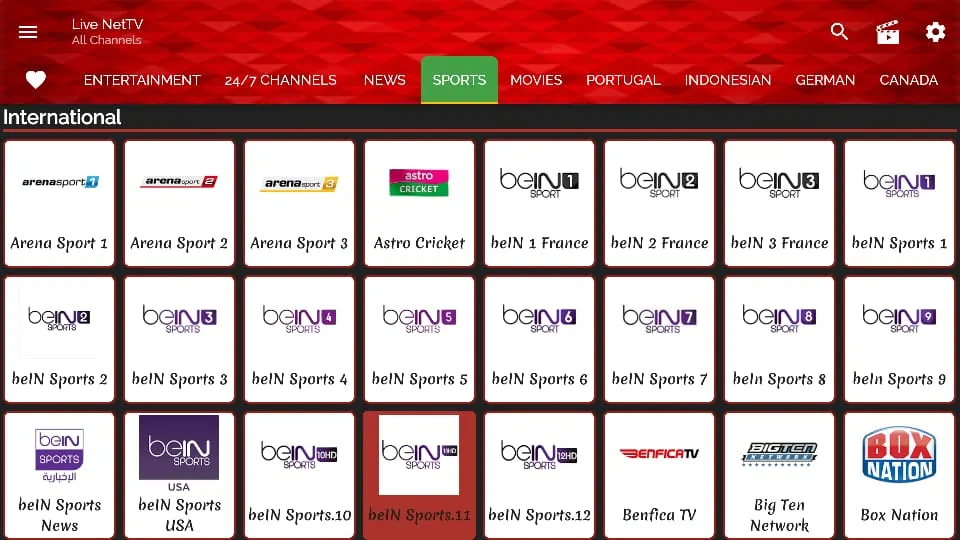
You will be offered a list of links when you click on any of the channels.
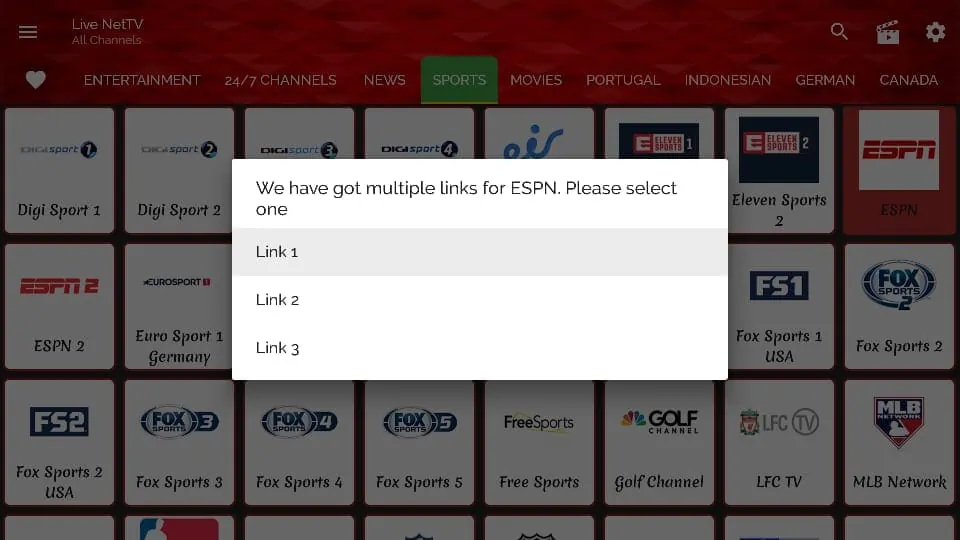
After selecting a streaming link, the app will prompt you to choose from any compatible media player.
Note: You can select Android Player if your device doesn’t have an external media player.
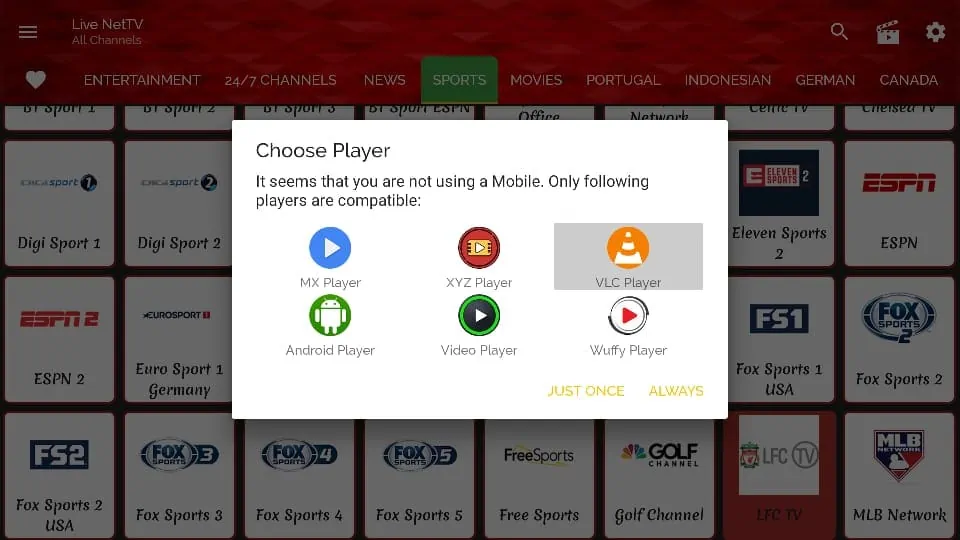
So, this is how you watch sports with Live Net TV.
Your FireStick / Fire TV is now all ready to stream your favorite content. However, before you start, I would like to warn you that everything you stream online is visible to your ISP and Government. This means, streaming free movies, TV shows, Sports might get you into legal trouble.
Thankfully, there is a foolproof way to keep all your streaming activities hidden from your ISP and the Government. All you need is a good VPN for Fire Stick. A VPN will mask your original IP which is 196.74.133.174 and will help you bypass Online Surveillance, ISP throttling, and content geo-restrictions.
I personally use and recommend ExpressVPN, which is the fastest and most secure VPN. It is compatible with all kinds of streaming apps and is very easy to install on Fire TV / Stick.
We do not encourage the violation of copyright laws. But, what if you end up streaming content from an illegitimate source unintentionally? It is not always easy to tell the difference between a legit and illegal source.
So, before you start streaming on your Fire Stick / Fire TV, let’s see how to use ExpressVPN to keep your streaming activities hidden from prying eyes.
Step 1: Subscribe to ExpressVPN HERE. It comes with a 30-day money-back guarantee. Meaning, you can use it free for the first 30-days and if you are not satisfied with the performance (which is highly unlikely), you can ask for a full refund.
Step 2: Power ON your Fire TV Stick and go to Find followed by Search option.

Step 3: Now type “Expressvpn” (without quotes) in the search bar and select ExpressVPN when it shows up in the search results.

Step 4: Click Download to install the ExpressVPN app on Fire TV / Stick.

Step 5: Open the app and enter the login credentials that you created while buying the ExpressVPN subscription. Click Sign in.

Step 6: Click the Power icon to connect to a VPN server. That’s all. Your connection is now secure with the fastest and best VPN for FireStick.

You can also read more detailed info on using ExpressVPN with Fire TV / Stick.
FAQ’s
Do you need a subscription to watch live sports on FireStick?
While official subscription-based apps provide a legal way to watch live sports on FireStick, they aren’t the only option to watch sports. You can use third-party apps that offer live sports at no cost. However, the legal and safety status of these unverified apps is questionable.
Are the free apps legal to use?
The legal status of free streaming apps is often unclear. FireStickTricks.com cannot independently verify their legitimacy. However, as a general rule, if an app is unavailable on major app stores like the Amazon Appstore, it is advisable to proceed with caution. To protect yourself from any potential privacy or legal issues, I recommend using a premium VPN service like ExpressVPN.
Is an antenna required to watch live sports on FireStick?
You don’t need an antenna to watch live sports on FireStick. All you need is a strong internet connection and sports streaming apps like the ones discussed in this post. This makes the Amazon FireStick one of the best devices for cord-cutters looking to ditch cable television.
Can you use these apps anywhere around the world?
Many live sports streaming apps, especially official paid apps, are geo-restricted to specific countries like the United States and Canada. However, with a VPN, you can bypass these restrictions to access live content anywhere.
Wrapping Up
Sports streaming apps let you watch live sports on FireStick. The paid apps offer quality sports legally and safely. Free sports apps, on the other hand, may raise legal and security concerns. We recommend sticking to the legal ones to avoid legal and safety issues. If you choose to use third-party apps, use a VPN to safeguard your privacy and security.








